Unless you purchased all songs form the iTunes Store, chances are that by now you are tearing your hair out trying to restore the CD songs you collected over the years back to your new empty iTunes library. If you have an iPhone, iPod or even an iPad containing some or all of your songs, you might be spared.
Restoring your iPhone music and playlists to an empty iTunes library is not difficult at all provided you know how to do it. It is surprisingly easy to bring your library back to its previous glory after a PC crash or after changing PCs. Learn more by following the steps below.
Let's transfer iPhone or iPod songs to iTunes
1. Download the program below to the PC where you have the empty or incomplete iTunes library:
2. Run the program and connect the iPhone or iPod with the USB cable. You'll see the iPhone songs and playlists display in the main program window.
TIP: Your iPhone songs are matched with the contents of the iTunes library on the PC and are automatically selected for backup. A green arrow icon next to the track means the track is selected for backup. A check-mark means the track already exists in iTunes and won't be transferred to avoid duplication. A circular icon means that the track in iTunes will be updated. Most commonly this will update the track artwork.
3. Click "Start backup"
4. The program now copies all the needed songs, playlists, podcasts, voice memos and even ringtones directly to iTunes on your PC.
That's all. The songs are loaded back to the iTunes library. You've restored iTunes back to how you knew it before!
Copy iPhone music to iTunes - See the YouTube tutorial
This is how to backup iPhone music to iTunes.
Source: http://www.copytrans.net/support/how-to-transfer-music-from-ipod-to-itunes/

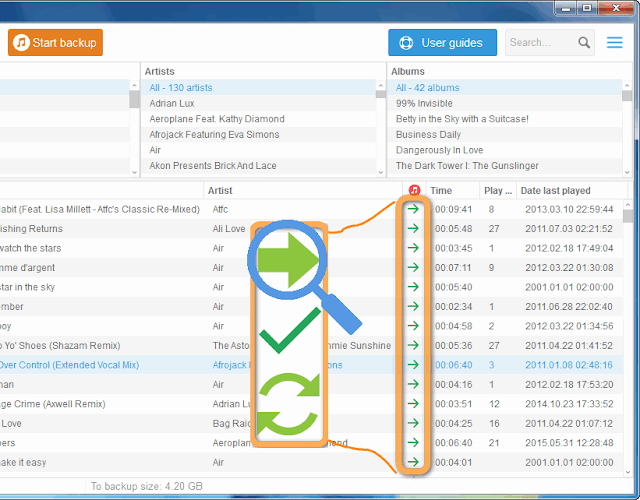


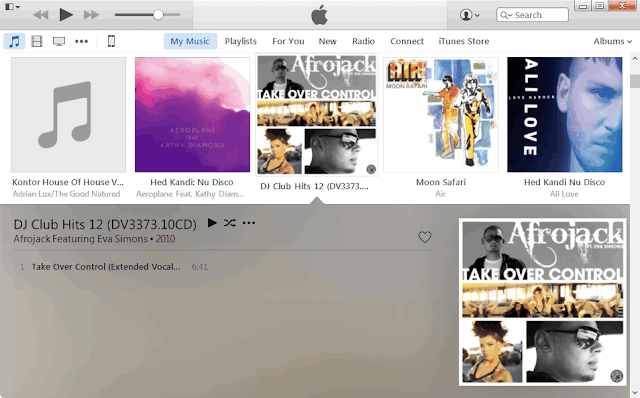
Music app where i can listen to music offline?
ReplyDeleteiPhone App Video Snapp
Vincent, here is a free iTunes alternative to transfer music from your PC to any Apple device: http://www.copytrans.net/copytransmanager/
ReplyDeleteVery informative site, i must bookmark it, keep posting interesting articles...
ReplyDeletelifestyle
Very interesting topic, can you post some further information on this subject.
ReplyDeletemobdro apk
Can you please provide more information on this subject? BTW your blog is great. Cheers.
ReplyDeleteAndroid Nougat
With the help of iPhone data recovery, you can easily restore lost photos from iCloud as long as you backup your iPhone to the iCloud.
ReplyDeleteCloud disaster recovery solutions
Valuable site, where did u come up with the information in this posting? I am pleased I discovered it though, ill be checking back soon to find out what new content pieces u have.
ReplyDeletemobile iphone repair
Keep it up,
ReplyDeleteIt's really a wonderful blog about the music,.
Official Music Video for Passion
Your blog is very useful, I am truly to this blog which is specially design about the backup iPhone music to iTunes.
ReplyDeleteGreat job.
OFFICIAL SHORT FILM
Great ringtone ringtone
ReplyDeleteDo you feel the ringtone of your cell phone is boring? Want to own the unique and unique ringtone on your phone? Today I will share with you the best quality ringtones. Download the best free cell phone ringtone at my homepage: https://ringtonesmobile.net/
These are the top audio in 2018, you can install by following the instructions:
- Tera Fitoor ringtone here
- Ya Lili ringtone here
- Pilla Ra ringtone here
- Rx100 ringtone here
- Paniyon Sa ringtone here
I need your comments to change the ringtone world. Hope my ringtone makes you happy. Thank you for your attention.
Nice lines intresting !!!!!
ReplyDeleteRead us for
oppo mobile covers
Copytrans is really a great program to backup iPhone music to iTunes. However, I also use free programs to do that. Maybe below guide can give you another train of thought on how to backup iPhone music to iTunes.
ReplyDeleteThanks for share with us. your article is very nice.I also recommend a good way to backup music to iTunes.
ReplyDeleteNice information. Thank you for sharing.
ReplyDeleteInkmonk
The tips given are helpful and noticeable. thanks for such a post. Read our blog for : Oppo a31 mobile cover
ReplyDelete