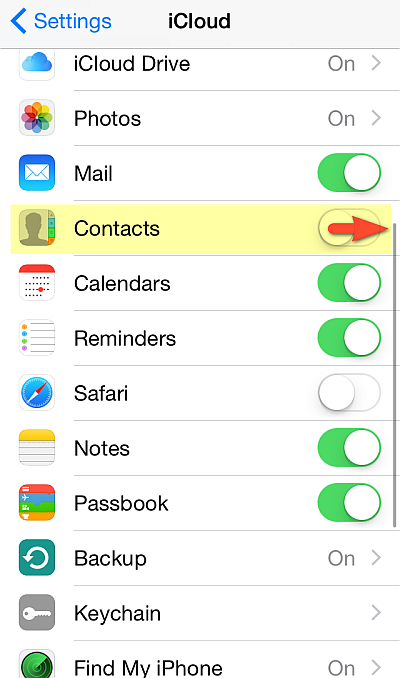Ever since the release of iOS 5, iPhone, iPad, and iPod Touch owners can sync iPhone contacts with the iCloud service. This page explains how to perform iPhone contact sync via the iCloud through a number of steps as seen below.
Many people rely on iCloud as a means of syncing and in addition backing-up their iPhone contacts. iCloud is the mainstream sync method for most iPhone users' contacts.
Make sure you familiarize yourself with the below video showing a quick method of backing-up your iPhone contacts to your PC - before you sync them with iCloud - as a safeguard should something happen to your iPhone or you lose acees to your iCloud account:
Syncing your iPhone contacts with iCloud - the steps:
There are at least two ways to sync iPhone contacts with iCloud. If you already have contacts on your iPhone sourced via Gmail, Yahoo, Exchange, or Facebook, unfortunately, you cannot directly sync these contacts to iCloud from within the iPhone. To transfer such iPhone contacts to iCloud, use a PC and a third-party utility instead. This tool will help you transfer any of your iPhone contacts (regardless where they are sourced from) to your iCloud account as shown in the screenshot below.
- Navigate to the iPhone Settings and from there chose the option which is named iCloud
- On the newly-opened slide, you will find what kind of data can be saved to the iCloud service. Items include Mail, Calendars, Reminders, Notes, etc. For now we will only store the iPhone contacts: slide the Contacts-field button to the right to turn on the contact backup service
- You might be prompted whether to Merge your iPhone contacts with the ones you have on the iCloud already. If this is the first time you access the iCloud this message will not appear. Note that if you previously backed up your iPhone via iTunes on your PC (called iOS backup), the message will appear. Just click "Merge"
- Next, wait until the iCloud service is turned on for your iPhone contacts
- Finally, go back to the Contacts app on your iPhone. Refresh your contact list by clicking on the circular arrow in the top left corner
This is how to turn the iCloud service in order to save your iPhone contacts online.
You might also want to look at the following app, if you would like to backup/sync iPhone contacts offline to your PC.